Upon separating from campus, you will no longer have an active UCSBNetID and you will no longer have access to campus services.
Currently, you may still have access to your UCSB campus Connect/Google account even after your UCSBnetID has been deactivated. At this time, policies for deactivating Connect accounts are up to each department. You can contact your CDA (Connect Department Admin) for information on Connect account deactivation. Please refer to the CDA directory if you're unsure who to contact.
Emeriti stay active in Identity (and therefore Connect) as long as they have the 0% appointment in UCPath.
Also see Account Eligibility information.
Beginning October 31, 2024:
Faculty and staff: When separating from campus, faculty and staff Connect/Google accounts will begin the de-provisioning process. Faculty and staff will have a 7-day grace period which starts based on their final day in UCPath. After the 7-day grace period, their password will be reset and they will lose access to their Google account.
Undergraduate Students: Undergrad students still have their 13-month grace period when leaving UCSB. After the 13-month grace period, their password will be reset and they will lose access to your Google account.
Graduate Students: Grad students have a grace period of 25 months. After the 25-month grace period, their password will be reset and they will lose access to your Google account.
Affiliates: Affiliates will have their password reset and will lose access to their Google account on the expiration date of their affiliation.
If a faculty, staff, or affiliate member separates from UCSB and their password has been reset, Department Directory Editors can prepare for reactivation by adding a new affiliation to their existing Identity profile. The affiliate then needs to reactivate their UCSBnetID using their new Annex Locator by going to the University Affiliate accordion in the Manage Identity section and clicking the 'Begin Identity Activation' button: Identity and Access Management
If the UCSBnetID is reactivated before 12 PM, their Google account will be accessible by 2 PM the same day. Otherwise, after 2 PM the following day.
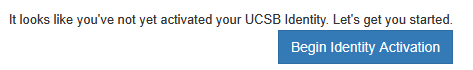
If you want to provide access to your Connect account for a UCSB individual or department after separation, be sure to complete the proper consent form.
You need to prepare your account prior to separating to avoid being locked out of it. Please follow the recommendations below.
Preparing your Connect Email & Calendar for Deactivation
- Before separating, set a vacation responder on your Gmail account alerting people of your departure, providing an alternative way to reach you or a departmental contact if needed
- Once your UCSBnetID 7-day grace period ends, your Connect/Google account will be deactivated and you will not be able to access Gmail or Drive. Be sure to transfer a copy of non-UCSB Gmail and Drive data to a personal account before cancellation occurs using Google Takeout transfer.
- Transfer future and recurring calendar events that you own to another person
- If you have third-party services connected to your UCSB account, including Google services not included with UCSB Google Workspace such as YouTube, you need to transfer those services to a personal account.
Preparing your Google Drive for Deactivation
If you own Google docs, forms, sheets, etc., content that is currently being used by individuals at UCSB, or content otherwise owned by the university, make sure to move the files to a Shared Drive.
- If you are the sole manager of a Shared drive, promote another member to manager.
- Remove or transfer any personal information from Google Drive to a personal account or another file storage option.
- Transfer your Connect Google account data using Google Takeout Transfer.
- Download your Connect Google account data using Google Takeout.
Connect Lists (Google Groups)
Visit the Manage Lists page to determine whether you need to delete or transfer ownership of mailing lists that you own. Consider transferring ownership to an individual.